Parse Error
- AOS Android is one of the most popular operating systems and it is understandable, simplicity and accessibility attracts users. However, even such a simple OS is not without a number of errors and one of the most common "Parse Error".
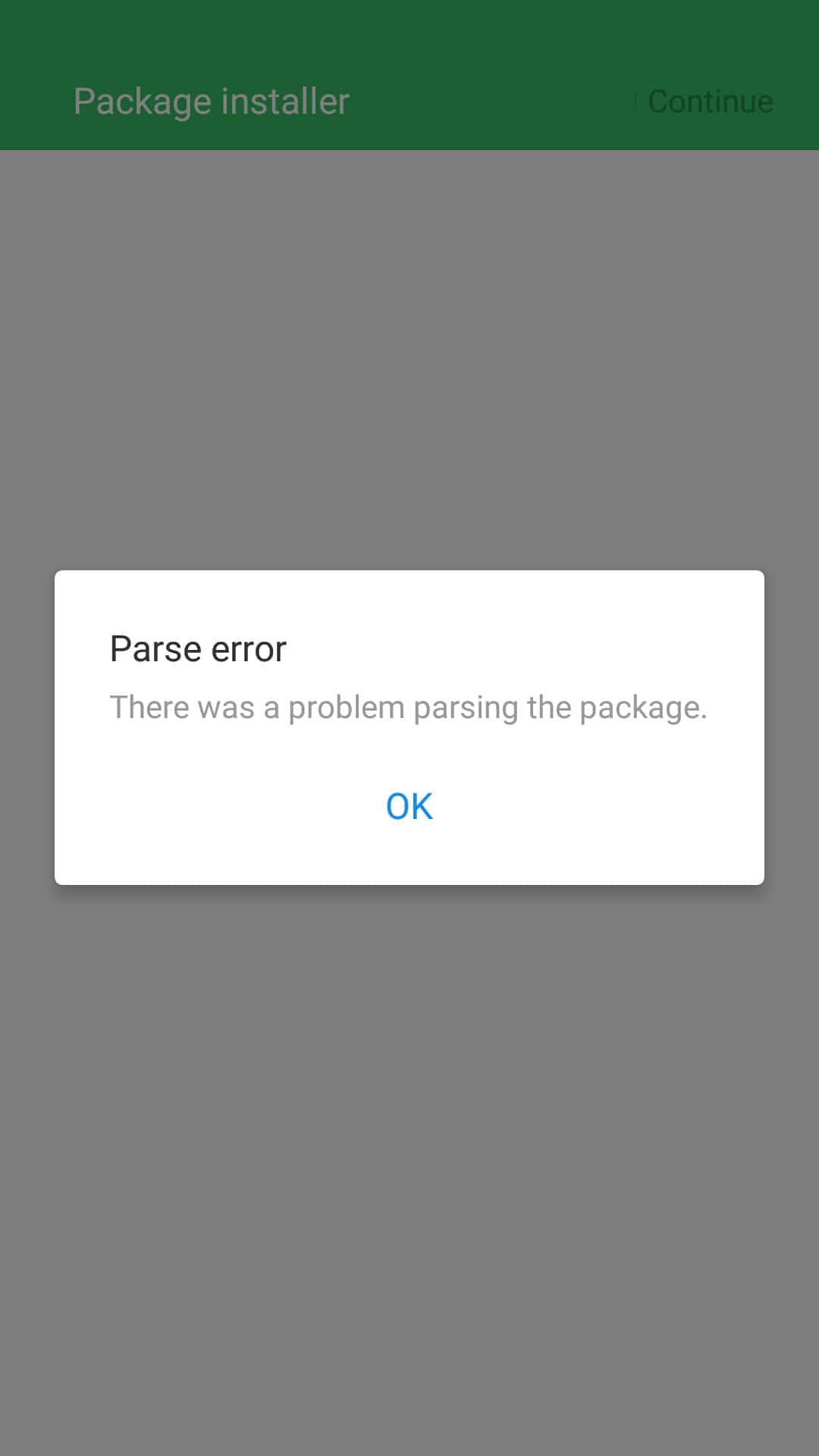
This error occurs when you try to install applications on the device, and this message indicates that the application can not be installed due to problems with parsing.
First, you need to consider the reasons for this problem.
1. Wrong Android Manifest, for example a lowered version of Android.
2. Corrupted file or file is not fully downloaded.
3. Disabled feature to install applications from third-party sources.
4. And the most common reason is the incompatibility of the versions of Android.
Now consider ways to solve some problems.
1. Allow installation of applications from unknown sources.
The Google Play Store security requirements may prevent you from installing applications from any other sources, but this problem is solved quite simply, you need to go to the settings menu:
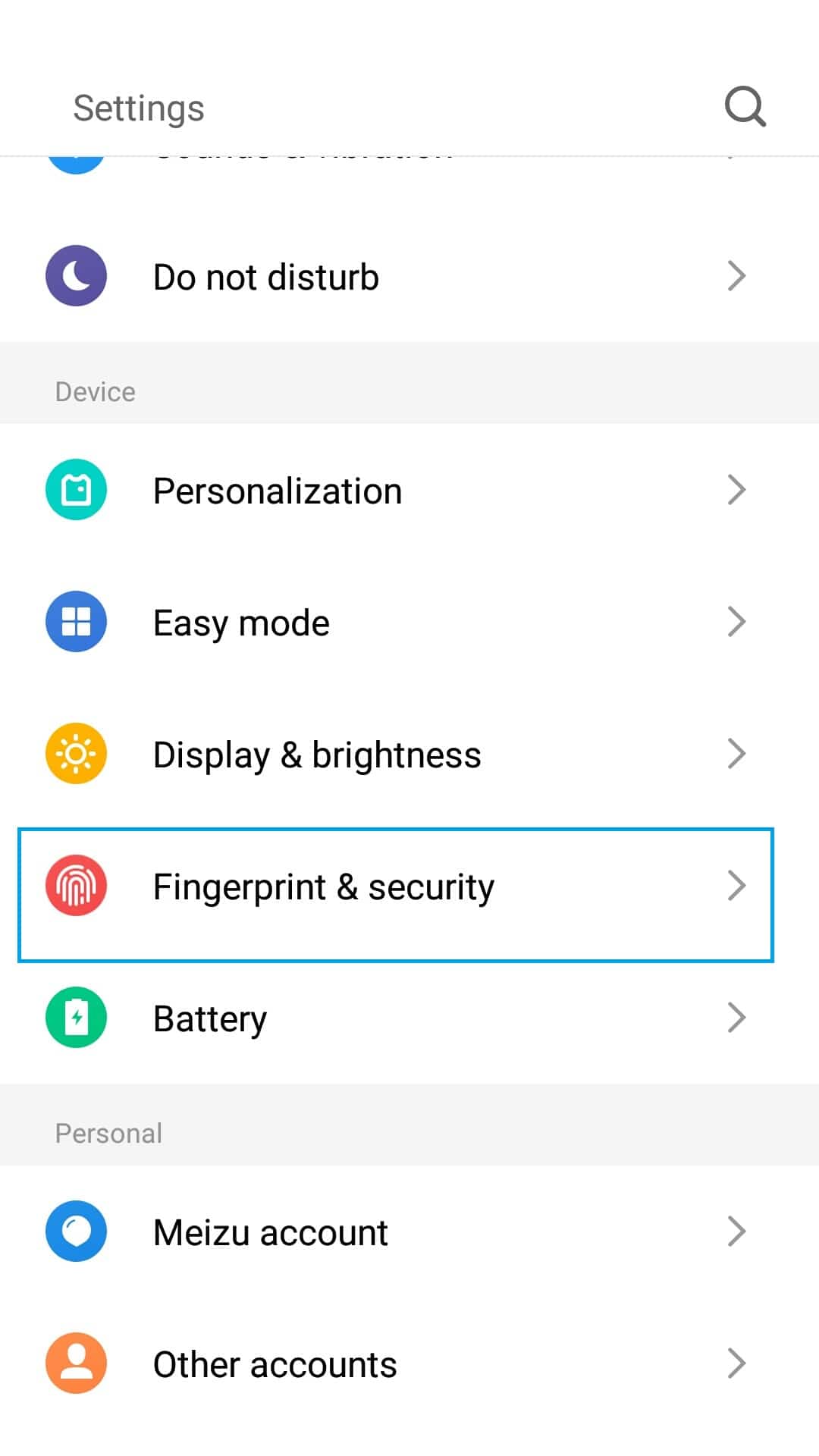
Then select "Security" and allow the installation of programs from third-party and unknown sources:
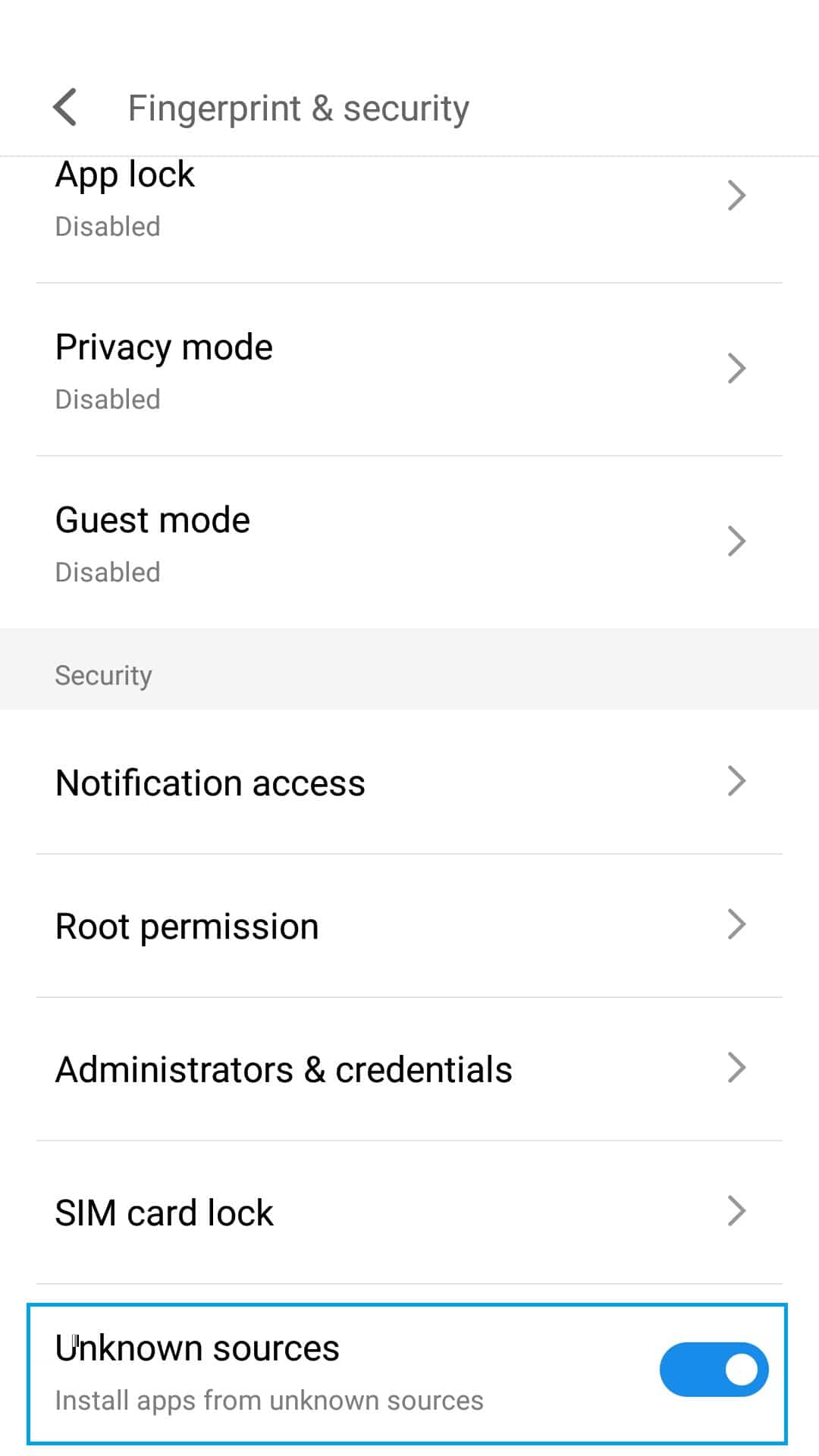
2. Disabling antivirus software.
In some cases, installing an application can block antivirus programs. In this case, you must either temporarily disable them or add the installed .apk to the whitelist using the manual settings.
3. If the APK that you install is corrupt or not completely downloaded, then the obvious solution is simply to download the file again, and try installing applications.
4. The most common situation is when the OS notifies you that a parsing error occurred during the parsing of the package, and is not a coincidence of Android versions, and this trouble can work both in the smaller side and in the larger one, in this case, experienced users can change the version requirements OS in the manual. Or simply try an older version of the APK. But still it is worth looking more closely at the OS requirements.
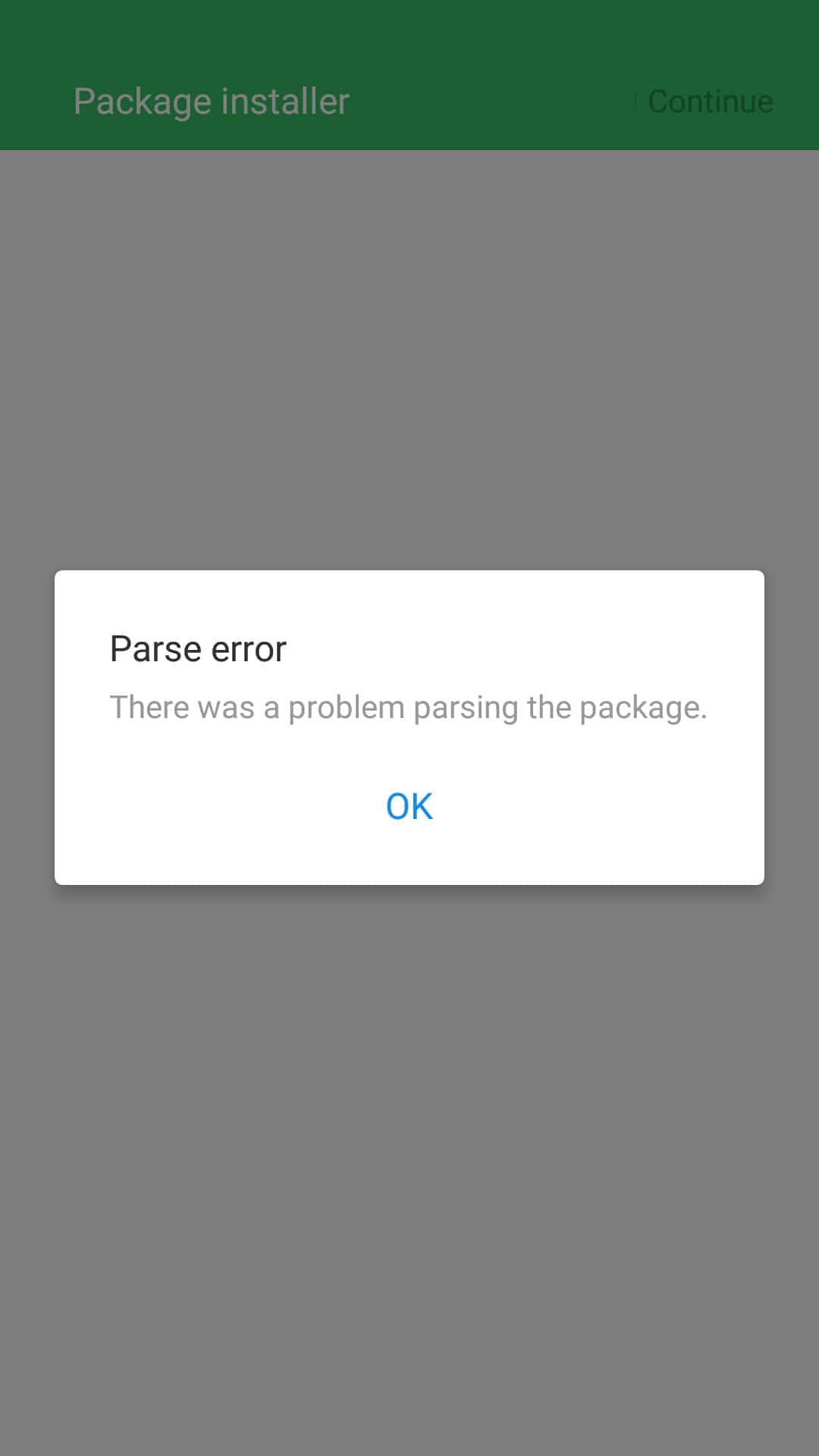
This error occurs when you try to install applications on the device, and this message indicates that the application can not be installed due to problems with parsing.
First, you need to consider the reasons for this problem.
1. Wrong Android Manifest, for example a lowered version of Android.
2. Corrupted file or file is not fully downloaded.
3. Disabled feature to install applications from third-party sources.
4. And the most common reason is the incompatibility of the versions of Android.
Now consider ways to solve some problems.
1. Allow installation of applications from unknown sources.
The Google Play Store security requirements may prevent you from installing applications from any other sources, but this problem is solved quite simply, you need to go to the settings menu:
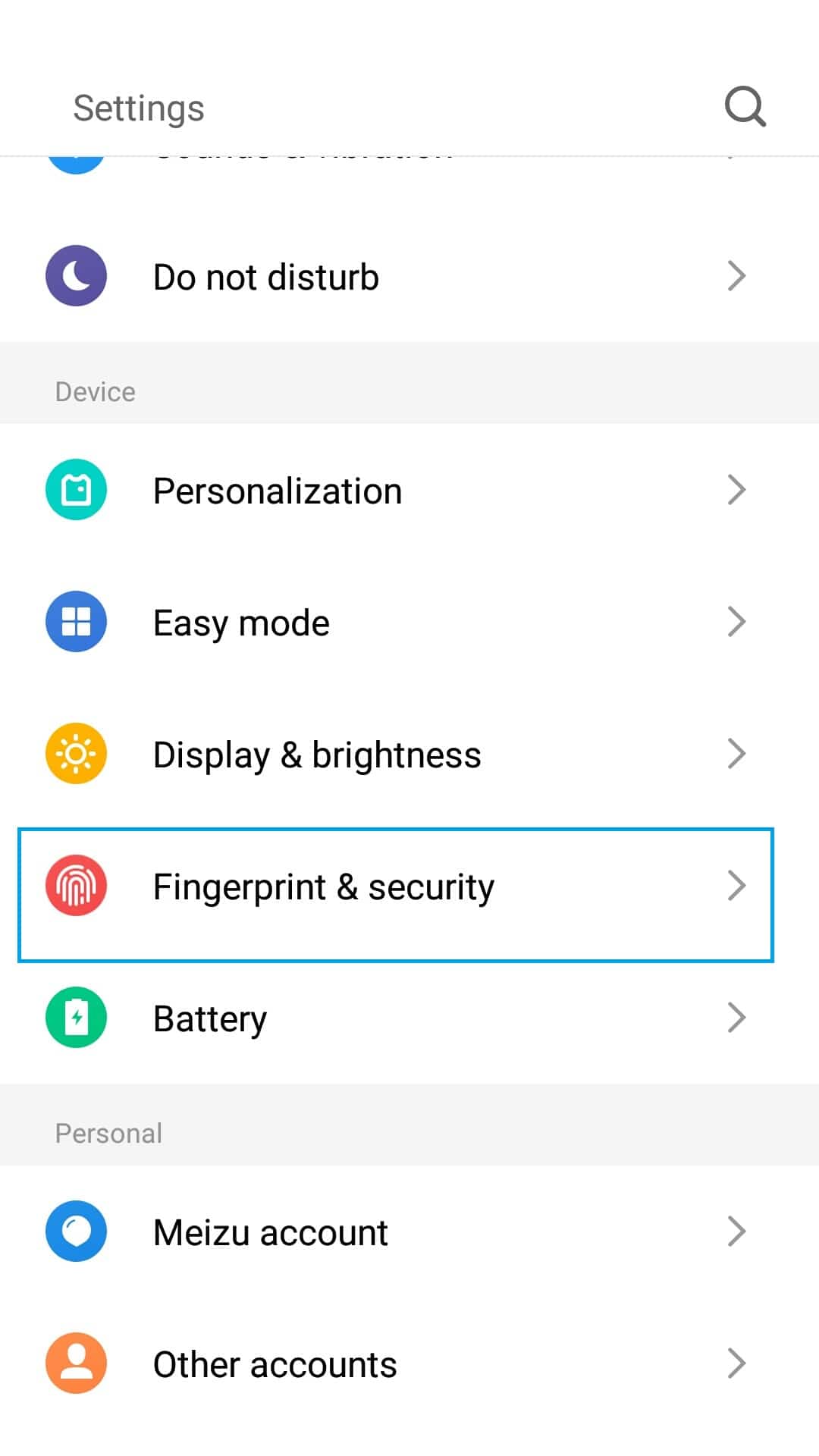
Then select "Security" and allow the installation of programs from third-party and unknown sources:
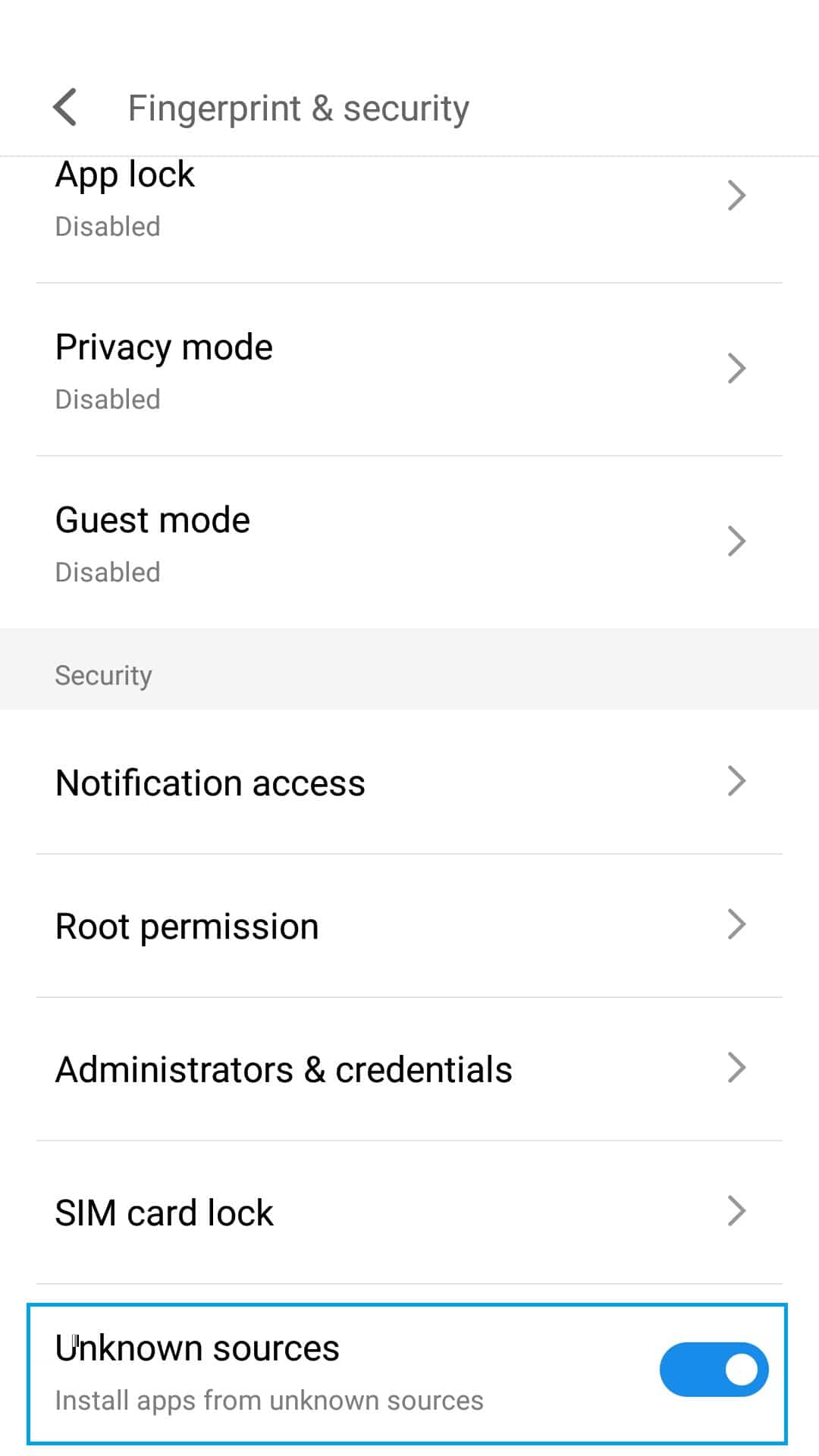
2. Disabling antivirus software.
In some cases, installing an application can block antivirus programs. In this case, you must either temporarily disable them or add the installed .apk to the whitelist using the manual settings.
3. If the APK that you install is corrupt or not completely downloaded, then the obvious solution is simply to download the file again, and try installing applications.
4. The most common situation is when the OS notifies you that a parsing error occurred during the parsing of the package, and is not a coincidence of Android versions, and this trouble can work both in the smaller side and in the larger one, in this case, experienced users can change the version requirements OS in the manual. Or simply try an older version of the APK. But still it is worth looking more closely at the OS requirements.